Learning artificial intelligence is definitely not a rocket science to be afraid of.
Process AI is provided as a low-code capability by Pega, a low-code platform. As long as we comprehend the basic architecture of the process AI, configuring it only takes a few minutes.
What is Process AI?
Pega Process AI infuses automation with real-time workflow and event processing using which we can proactively predict and avoid SLA breaches, preemptively address delays and service issues and route work more effectively.
https://www.pega.com/insights/resources/Pega Process AI-ai
To get a better grasp of AI, let’s familiarize ourselves with the following definitions before we get started.
- Data Flow
- Strategy
- Models
- Predictions
- Prediction Studio
Data Flow
Our previous post on Data Flow explains about the configuration, usage and the execution of the data flow rule in detail.
Strategy
Our previous post on Pega Customer Decision Hub explains about Strategy rule and the capabilities in detail.
Models
AI’s core components are models. The models that Pega OOTB supports are listed below:
- Using a simplex matrix, the scorecard model calculates a score depending on the predictors.
- The adaptive model uses its capacity for self-learning to forecast the likelihood.
- Predictive models use historical data to forecast probable future events, facilitates predictive as well as adaptive analytics.
- Text categorization (topic, intent, sentiment) is based on ongoing conversations, forecasts sentiments and intent.
- Text extraction is the process of identifying and classifying named things that are extracted from unstructured text, such emails and chat messages.
Models and the configuration is explained in detail in the business scenario section.
Predictions
Prediction holds the information of what we want to predict and the data on which we want to base our prediction.
Predictions and the configuration is explained in detail in the business scenario section.
Prediction Studio
It’s one of the workspace for managing and creating sophisticated analytical models that is offered OOTB. The operator record’s access group needs to be mapped to the pxPredictionStudio portal in order to access prediction studio.
Models and Predictions are configured and monitored in the prediction studio.
Prerequisites for Running Process AI
In order to run Process AI in the platform applications, we will have to meet the below prerequisites:
- For running a prediction with a simple score card model, the system should be configured with at-least one data flow node.
- For running a prediction with a Adaptive/Predictive model, the system should be configured with at-least one ADM, DDS and data flow node.
We will not require any additional applications/products to be installed in the system to use Process AI. This feature comes OOTB with Pega Platform.
Business Scenario
To see how Pega process AI uses models and predictions to optimize process automation, let’s look at a few real-world claim processing examples.
Scenario 1 (Fraud prediction using Scorecard Model)
Whenever a claim is submitted in the system, business wants to make decision on whether a fraud evaluation needs to be done on the submitted claim based on the below predictors:
- Claim Amount
- Vehicle Type
- Vehicle Speed
Business wants to have the predictions based on static business conditions in MLP1 and later on replaced by a predictive model based on the historical data.
Implementation
Implementation can simply be categorized into three major steps,
- Configuring Prediction.
- Invoking Prediction.
- Executing Prediction.
Configuring Prediction
- Login into prediction studio and launch the Create New Prediction wizard

- Proceed with creating a Case Management prediction

- System then generates a prediction rule with scorecard models that makes prediction if the case is normal or abnormal based on the predictors defined in the model.

Invoking Prediction
- Open the case type for which the prediction is created and add the prediction under the settings tab.

- Once added, we can then use the propensity of the prediction to make decisions. In the below example, fraud evaluation happens if the prediction return propensity less than 0.5.

Executing Prediction
- As soon as we map the custom conditions using prediction, Pega generates a property of type Page and uses it to execute the prediction at run-time. System also generates Data flow & Strategy rule for the same.


- Now for every claim submission, claim amount entered will be evaluated against the scorecard model and based on the outcome (propensity) systems decides if fraud evaluation is required against the claim or not.
Scenario 2 (Case completion predictions using Adaptive Models)
In most of the business cases, complex claims are missing the SLAs and an expert assessment is required to process them with extra care.
Now business wants to automate this using process AI to route the complex claims directly to an expert assessment to save the time, cost and effort required on claim processing.
In contrast to scenario 1, scenario 2 lacks clear static business circumstances for the purpose of identifying complex claims. It ought to be determined by examining each claim case’s processing in real time.
Implementation
Implementation can simply be categorized into three major steps,
- Configuring Prediction.
- Invoking Prediction.
- Executing Prediction.
Configuring Prediction
- Login into prediction studio and launch the Create New Prediction wizard

- Proceed with creating a Case Management prediction

- Unlike Fraud prediction, case completion type doesn’t create the prediction rule directly. It requires few additional steps to be configured,
- Data Selection – processing historical data (if available)
- Prediction configuration – selecting the positive and negative outcomes for the model
- Predictors selection – selecting the list of predictors to determine the pattern
- Prediction review – summary of the creation




- System then generates a prediction rule with Adaptive Model which predicts if the case can likely be positive or negative.

Invoking Prediction
- Open the case type for which the prediction is created and add the prediction under the settings tab.

- Once added, we can then use the propensity of the prediction to make decisions. In the below example, if the model produces propensity >0.5, it means the cases of that pattern are likely to miss the SLAs which can be directly routed to an expert assessment.

Executing Prediction
- As soon as we map the custom conditions using prediction, Pega generates a property of type Page and uses it to execute the prediction at run-time. System also generate data flow & strategy rules for the same.


- Now for every claim submission, adaptive model records the case pattern and predicts if the case can turn out to be positive (resolved within SLA) or negative (might miss the SLA).
In the below shown example, based on the amount entered for the claim and the previous history of the system claims, ADM predicts that the case would miss the SLA and directly assigns it to an expert for review.

For a better comprehension & understanding of the principles, the use cases and predictors in the examples above have been simplified. Determining the models’ predictors is a crucial step in creating a successful prediction in real time.